
Introduction
Hello, baloogers, 🖐️ Today, we’re diving into the world of Apple’s M3 processors. 😎 These processors are the talk of the town for their faster performance and improved efficiency. However, there’s a twist! 😲 The pricing strategy for these processors in their new MacBook Pros has stirred up some controversy. Let’s dissect these M3 processors, compare them with their predecessors, and provide a comprehensive guide to help potential buyers make an informed decision.
Understanding Apple’s M3 Processors
Apple’s M3 processors are a significant leap forward in the tech world. 🚀 They’re faster and slightly more efficient than the M2 processors. But, there’s a catch! 😮 Apple’s approach to packaging and pricing these processors in the new MacBook Pros has raised eyebrows. Critics argue that Apple is prioritizing corporate profit over user needs.
Memory Bandwidth and Its Impact on Performance
To understand the disappointment with the new M3 MacBook Pros, let’s delve into memory bandwidth. It plays a crucial role in laptop performance. Reduced memory bandwidth can significantly affect creators who often edit compressed photos or videos.
Read About the One Month Usage review of M3 Pro
The M3 Pro and M3 Max Processors
Now, let’s talk about the M3 Pro and M3 Max processors. The M3 Pro now has two fewer performance cores and two more efficiency cores. So if you want the best possible CPU performance, you’re now pushed to upgrade to an M3 Max processor.
Misinformation and Misunderstanding of Performance Differences
You might find many misinterpretations about performance differences between Mac laptops. So, it’s essential to understand the technology behind these differences to avoid confusion and make the right buying decision.
The M3 MacBook Pros: A Detailed Analysis
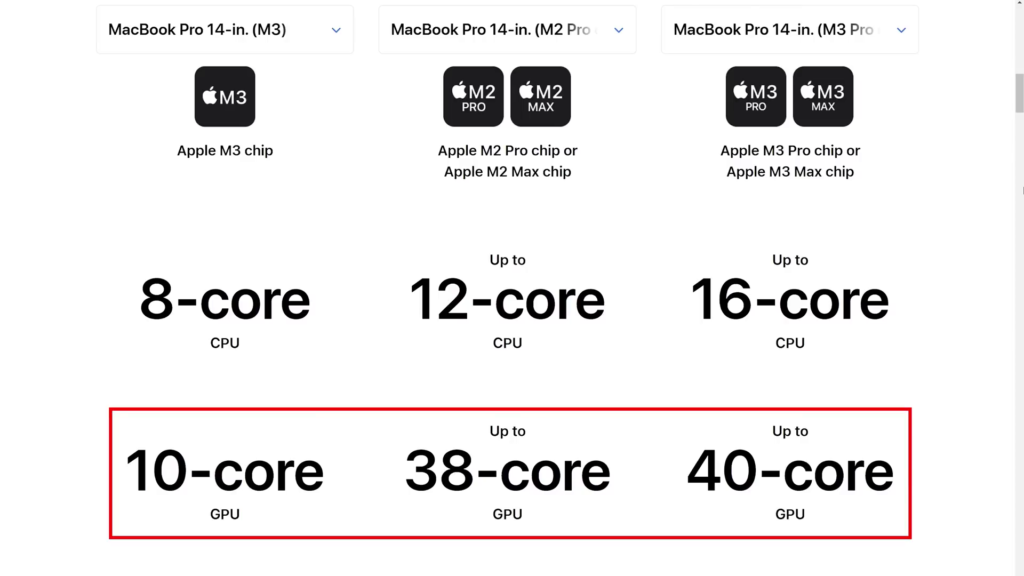
The M3 MacBook Pros come with their own set of pros and cons. Some users may find these new laptops a step forward, but for others, they might be worse than older MacBook Pros with M2 or even M1.
Apple’s M3 MacBook Pros, a marvel of engineering, promise a 50% performance boost from the M1 models and 11x the performance of the fastest Intel-based MacBook Pros. These laptops are a go-to for special effects artists, graphic designers, video editors, 3D animators, audio engineers, software developers, biomedical researchers, industrial designers, and other high-end creatives.
However, if you have one of the M2-based MacBook Pros released in early 2023, then it might not make sense to upgrade to M3. The two high-end models with M3 Pro and M3 Max are a modest step up, with the same design and form factor, and only a new color — Space Black — to differentiate them from the M2 models.
If you have an M1-based MacBook Pro (first released in October 2021), then it’s also unlikely you need to upgrade. For example, Apple claims that the new M3 models offer 2.5x faster graphics rendering than the M1 models. If you have high-priority workloads where every moment you save means time and money, then an M3 upgrade from M1 could offer you the ROI to justify an upgrade.
Price
The entry-level M3 MacBook Pro starts from $1,600. However, if you’re considering one of the entry-level MacBook Pro 14s with M3 and upgrading it to 16 gigs of memory, you may be better off purchasing the M3 Pro equipped MacBook Pro as it comes with 18GB of memory, an extra performance core, a second fan to keep it cool, supports more than one external monitor, and an extra Thunderbolt Port.
Balooger.com Rating: 8/10
The M3 MacBook Pros are a decent step forward for some, but they may be a step back for others. The decrease in memory bandwidth is a significant downside for creators and developers, and the pricing strategy has also been controversial. However, the improved processor performance and the potential for significant battery life make these laptops a solid choice for many.
Key Features
- New M3 processors for faster performance
- Improved battery life
- Reduced memory bandwidth
- Higher price point compared to previous models
Specifications
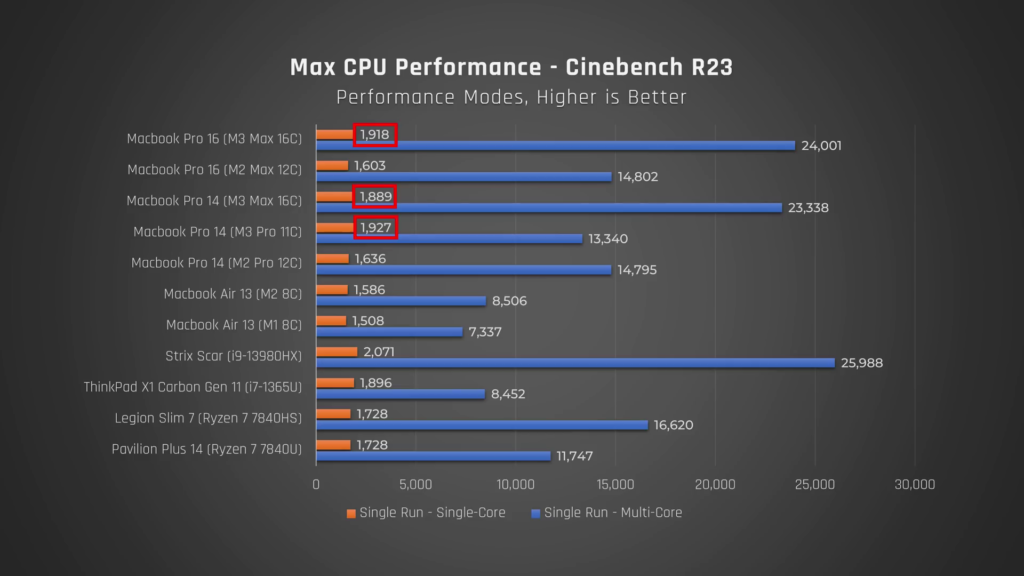
- Processor: Apple M3 chip with 12-core CPU, 18-core GPU, and 18GB RAM (unified memory)
- Display: 14.2-inch Liquid Retina XDR display, 120Hz (ProMotion), 1,600 nits
- Battery life: Up to 22 hours
- Ports and connectivity: Two Thunderbolt/USB 4 ports, HDMI port, SDXC card slot, 3.5mm headphone jack, Wi-Fi 6E, Bluetooth 5.3
Pros
- Faster and more efficient processors
- Long-lasting battery life
- High-quality display
Cons
- Reduced memory bandwidth
- High price point
- Potential misinterpretation of performance differences
Key Stats
| MacBook Pro M3 | MacBook Air M2 |
|---|---|
| Display: 14.2-inch Liquid Retina XDR display, 120Hz (ProMotion), 1,600 nits[^0^] | Display: 13.6-inch Liquid Retina display, 60Hz, 500 nits of brightness[^0^] |
| Processor: Apple M3 chip with 8-core CPU, 10-core GPU, and 8GB RAM (unified memory)[^0^] | Processor: Apple M2 chip with 8-core CPU, 10-core GPU, and 8GB RAM (unified memory)[^0^] |
| Battery life: Up to 22 hours[^0^] | Battery life: Up to 18 hours[^0^] |
| Ports and connectivity: Two Thunderbolt/USB 4 ports, HDMI port, SDXC card slot, 3.5mm headphone jack, Wi-Fi 6E, Bluetooth 5.3[^0^] | Ports and connectivity: Two Thunderbolt/USB 4 ports, 3.5mm headphone jack, Wi-Fi 6, Bluetooth 5.3 |
| Price: $1,999 | Price $1300 |
The Impact on Creators and Developers
The changes in the new M3 MacBook Pros can significantly impact creators and developers. Reduced memory bandwidth can slow down the process of editing photos or videos. But, for programmers and those looking for an all-around good laptop, the M3 Pro models could be quite beneficial.
Conclusion
In conclusion, Apple’s M3 processors are indeed an engineering marvel, but the packaging and pricing in the new MacBook Pros leave a lot to be desired. Before deciding to upgrade, it’s crucial to understand the implications of reduced memory bandwidth, changes in the mix of cores, and the potential misinformation about performance differences. While some users may benefit from the new M3 MacBook Pros, others might find an older M2 or M1 MacBook Pro a more cost-effective choice. So, do your homework before you upgrade! 🎓💻🍎
Frequently Asked Questions
- What are the new features in Apple’s M3 processors?
The M3 processors are faster and more efficient than their predecessors. They also come in two versions: the M3 Pro and M3 Max. - How does memory bandwidth affect the performance of a laptop?
Memory bandwidth plays a significant role in a laptop’s performance. Reduced memory bandwidth can slow down tasks like editing photos or videos. - What is the difference between the M3 Pro and M3 Max processors?
The M3 Pro has two fewer performance cores and two more efficiency cores than its predecessor. If you want the best possible CPU performance, you need to upgrade to an M3 Max processor. - How do the M3 MacBook Pros compare to the older models?
Some users may find the M3 MacBook Pros a step forward, but for others, they might be worse than older MacBook Pros with M2 or even M1. - How are creators and developers affected by the new M3 MacBook Pros?
The reduced memory bandwidth in the new M3 MacBook Pros can slow down the process of editing photos or videos. But, for programmers and those looking for an all-around good laptop, the M3 Pro models could be quite beneficial. - Should I upgrade to the new M3 MacBook Pros?
Before deciding to upgrade, it’s crucial to understand the implications of reduced memory bandwidth, changes in the mix of cores, and the potential misinformation about performance differences. While some users may benefit from the new M3 MacBook

