Best iPad Accessories: Enhance Your Tablet Experience
The iPad has revolutionized our way of life, becoming an indispensable tool for work, education, creativity, and entertainment. With the right accessories, you can unlock the iPad’s full potential and refine your user experience. Our comprehensive guide showcases must-have accessories that boost productivity, protection, and entertainment. Discover the Best iPad Accessories to elevate your tablet journey.
Protective Cases
iPad’s sleek design demands reliable protection from everyday bumps and drops. Our top picks provide superior safeguarding without sacrificing style:
Tomtoc Detachable Ultra Case
– Full Protection: Rugged construction with reinforced corners absorbs shocks and shields against impacts.
– Detachable Design: Enjoy two cases in one—a complete protective case and a slim cover for a lighter feel.
– Apple Pencil Slot: Conveniently store and charge your Apple Pencil without worrying about misplacing it.
ColorWare
– Customizable Designs: Express your personality with ColorWare’s array of stunning colors and logos.
– Premium Materials: High-quality materials ensure durability and a luxurious feel in your hands.
– Precise Cutouts: Meticulously crafted cutouts grant easy access to ports, buttons, and cameras.
Connectivity
Extend your iPad’s capabilities with connectivity accessories that enhance productivity and versatility:
USB-C Hub
– Versatile Connectivity: Add essential ports to your iPad, including USB-C, USB-A, HDMI, and more.
– Data Transfer: Quickly transfer files, photos, and videos between devices at lightning-fast speeds.
– External Display Support: Connect your iPad to a monitor or TV for presentations, video streaming, and more.
Kensington StudioDock
– Magnetic Attachment: Effortlessly attach your iPad Pro or iPad Air 5 to the dock with magnetic alignment.
– Wireless Charging: Enjoy seamless wireless charging without fumbling with cables.
– Multiple Ports: Access a range of ports, including USB-C, USB-A, HDMI, and an SD card reader.
– Sturdy Stand: Position your iPad at a comfortable angle for work or entertainment.
Screen Protection
Safeguard your iPad’s precious screen from scratches and damage with our top screen protector picks:
Screen Protector
– Crystal Clear Clarity: Enjoy unmatched clarity and color reproduction with a high-quality screen protector.
– Anti-Scratch Coating: Protect your screen from scratches caused by keys, coins, and other objects.
– Paper-Like Texture (Optional): Enhance your writing and drawing experience with a paper-like screen protector.
Storage Solutions
Expand your iPad’s storage capacity and carry your files, apps, and media with you wherever you go:
External SSD
– Portable Storage: Store large files, apps, games, and media on a portable SSD for easy access.
– Fast Transfer Speeds: Experience lightning-fast transfer speeds for quick file management.
– Compact Design: Easily carry your SSD in your pocket or bag without adding bulk.
Keyboards
Transform your iPad into a versatile typing machine with these keyboards:
Apple Magic Keyboard
– Sleek Design: The Magic Keyboard combines elegance and functionality in a slim, stylish design.
– Backlit Keys: Type comfortably in dimly lit environments with backlit keys that adjust to ambient light.
– Integrated Trackpad: Navigate your iPad’s interface with precision using the built-in trackpad.
Apple Magic Keyboard Folio
– Slim Profile: Work or create on the go with the Magic Keyboard Folio’s slim and lightweight design.
– Built-In Trackpad: Experience precise control and navigation with the integrated trackpad.
– Two Viewing Angles: Choose between two viewing angles for optimal comfort and visibility.
Logitech Slim Folio
– Affordable Option: Enjoy a great typing experience at a budget-friendly price with the Logitech Slim Folio.
– Backlit Keys: Type in low-light conditions with the backlit keys, ensuring visibility.
– Removable Keyboard: Detach the keyboard when you want to use your iPad in tablet mode.
Mechanical Keyboards
Elevate your typing experience with the tactile satisfaction of mechanical keyboards:
Mechanical Keyboard
– Customizable Switches: Choose from various switch types, such as clicky or non-clicky, to find your preferred typing feel.
– RGB Backlighting: Enhance your gaming or creative sessions with customizable RGB backlighting.
– Ergonomic Design: Enjoy long typing sessions without discomfort thanks to the ergonomic design.
Mice
Boost your productivity and accuracy with a comfortable mouse:
Logitech MX Master 3S Mouse
– Ergonomic Design: Experience exceptional comfort with the contoured shape and thumb rest of the MX Master 3S.
– Extra Buttons: Assign frequently used commands to the mouse’s extra buttons for quick access.
– Scrollers: Navigate documents and web pages effortlessly with the precision scroll wheel and side scroll wheel.
Chargers
Keep your iPad and other devices powered up with powerful and versatile chargers:
Ugreen Nexode 200-Watt Charger
– Multiple Ports: Charge multiple devices simultaneously with a variety of USB-C and USB-A ports.
– Fast Charging: Experience rapid charging speeds for your iPad and other compatible devices.
– Compact Design: Easily carry the charger in your bag or backpack without taking up too much space.
Ugreen 145-Watt Power Bank
– High Capacity: Enjoy hours of uninterrupted use with the power bank’s generous capacity.
– Fast Charging: Replenish your devices’ batteries quickly with fast charging technology.
– Digital Display: Monitor the remaining power level and charging status with the built-in digital display.
Protective Cases with Storage
Get the best of both worlds with protective cases that offer ample storage:
Tomtoc Padfolio
– Two-in-One Design: Combine protection and organization with the Tomtoc Padfolio, featuring a protective case and a tech bag.
– Separate Compartments: Keep your iPad, accessories, and other essentials neatly organized in separate compartments.
– Hard Shell Exterior: Shield your iPad from drops and bumps with the durable hard shell exterior.
Versatile Stands
Position your iPad at the perfect angle for work, entertainment, or video calls with these versatile stands:
X36 Foldable Magnetic Stand
– Magnetic Attachment: Attach your iPad securely to the stand with powerful magnets for a stable hold.
– Adjustable Height: Adjust the stand’s height to find the most comfortable viewing angle.
– Multiple Viewing Angles: Switch between portrait and landscape modes effortlessly with the adjustable viewing angles.
Best iPad Accessories
Elevate your iPad experience with the Best iPad Accessories:
-
Protective Cases:
Shield your iPad from damage with durable and stylish cases. -
Connectivity:
Expand your iPad’s capabilities with USB-C hubs and docking stations. -
Screen Protection:
Keep your screen pristine with high-quality screen protectors. -
Storage Solutions:
Carry your files and media with portable SSDs and external hard drives. -
Keyboards:
Enjoy comfortable typing with slim keyboards and mechanical keyboards. -
Mice:
Boost your productivity with ergonomic mice designed for precision and comfort. -
Chargers:
Keep your devices powered up with powerful and portable chargers. -
Cases with Storage:
Protect and organize your iPad and accessories with protective cases that offer ample storage. -
Stands:
Position your iPad at the perfect angle for work, entertainment, or video calls.
FAQs
-
What are the Best iPad Accessories for Note-Taking?
- Apple Pencil: The Apple Pencil is the ultimate tool for note-taking, sketching, and annotating documents.
Screen Protector with Paper-Like Texture: Enhance your writing experience with a screen protector that mimics the feel of writing on paper.
Which Case is Best for Protecting my iPad?
- Tomtoc Detachable Ultra Case: This case offers full protection with reinforced corners and a detachable cover for a slimmer option.
ColorWare: For those seeking a personalized touch, ColorWare offers customizable designs with a range of colors and logos.
How Can I Connect my iPad to an External Display?
- USB-C Hub with HDMI Port: Connect your iPad to a monitor or TV for presentations, video streaming, or extending your workspace.
Kensington StudioDock: This dock provides wireless charging, multiple ports, and a sturdy stand, making it an all-in-one solution for connecting your iPad to an external display.
Which Keyboard Case is Best for Typing?
- Apple Magic Keyboard: The Apple Magic Keyboard offers a sleek design, backlit keys, and an integrated trackpad for a seamless typing experience.
Logitech Slim Folio: For those on a budget, the Logitech Slim Folio is a great option with backlit keys and a removable keyboard.
Can I increase the storage capacity of my iPad?
- External SSD: Connect an external SSD to your iPad to expand its storage capacity and store large files, apps, and media.
Cloud Storage: Utilize cloud storage services such as iCloud or Dropbox to store your files and access them from anywhere.
How Can I Protect my iPad’s Screen from Scratches?
- Screen Protector: Apply a high-quality screen protector to shield your iPad’s screen from scratches and damage.
- Cleaning Kit: Keep a microfiber cloth and screen cleaning solution handy to maintain the clarity of your screen.
Conclusion:
With the plethora of accessories available, your iPad can transform into a powerful productivity tool, a versatile entertainment hub, or a creative canvas. Explore our recommended Best iPad Accessories and discover new ways to enhance your iPad experience. From protective cases to keyboards and chargers, personalize your iPad to suit your unique needs and unlock its full potential. Embrace the world of iPad accessories and elevate your digital life!

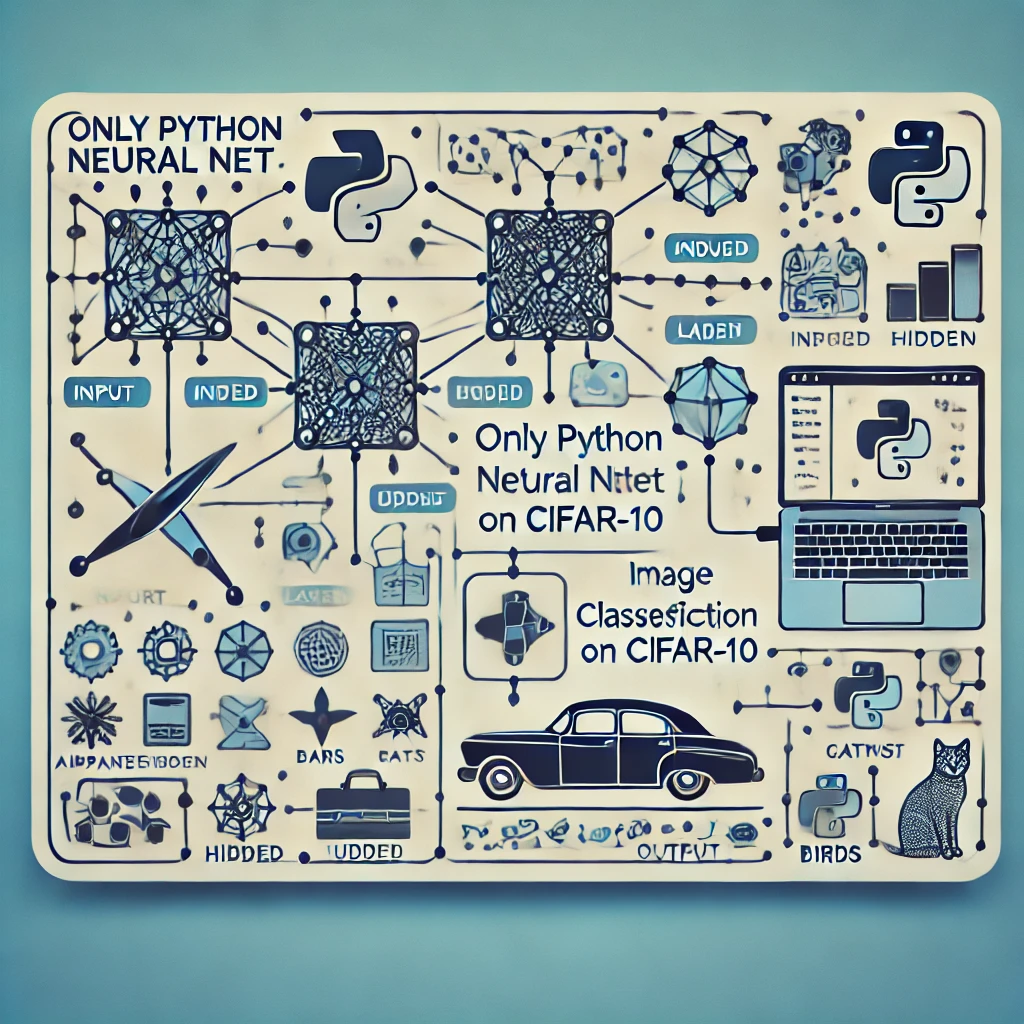

One thought on “Best iPad Accessories: Enhance Your Tablet Experience”
Comments are closed.