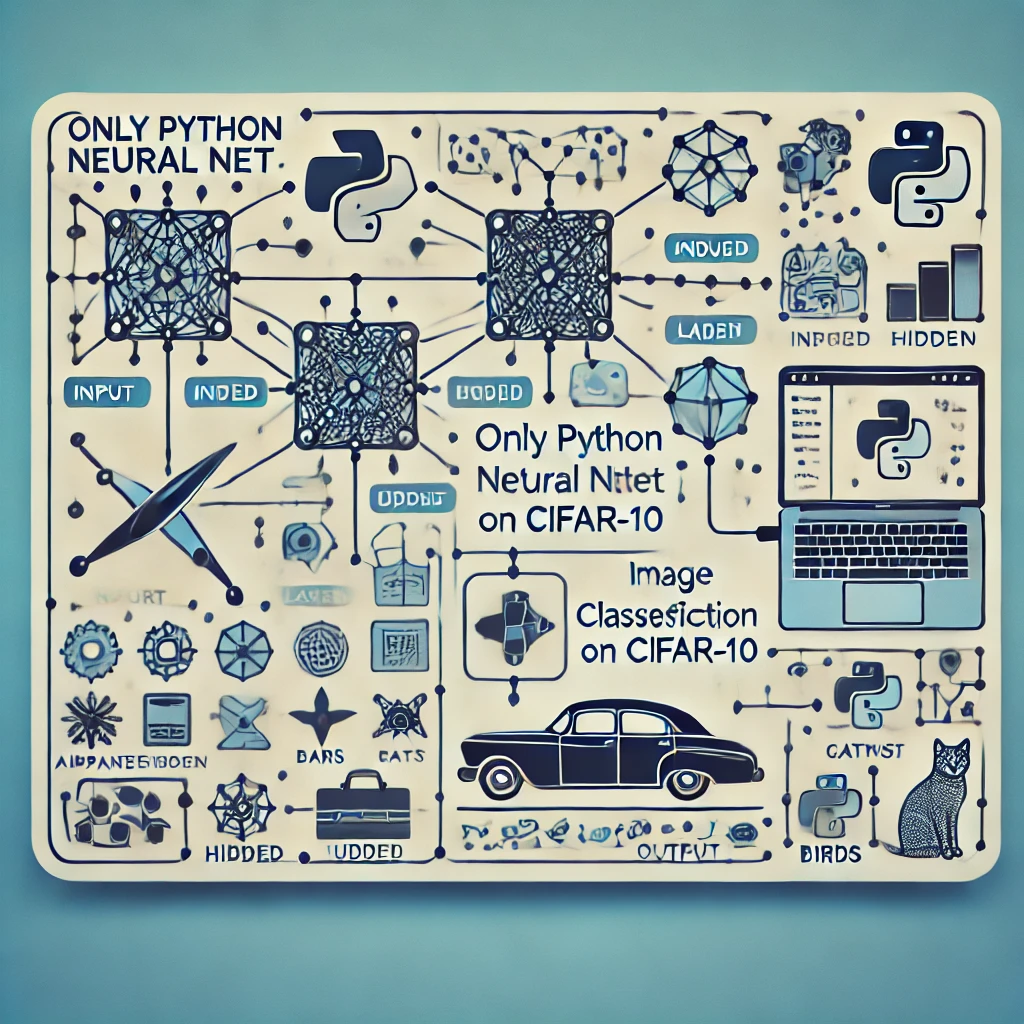Introduction
In today’s digital age, choosing the right computing device has become paramount to our productivity and connectivity. With the plethora of options available, ranging from desktops to laptops to tablets, selecting the ideal device can be a daunting task. In this comprehensive guide, we delve into the intricacies of each device type, exploring their unique features, advantages, and drawbacks. By carefully considering your needs and usage patterns, you’ll be able to make an informed decision and select the device that perfectly complements your lifestyle and work requirements.
The Three Main Types of Computing Devices

Desktops
Desktops, the traditional workhorses of the computing world, offer unrivaled power and performance. With ample storage capacity, dedicated graphics cards, and powerful processors, they excel at demanding tasks such as video editing, graphic design, and programming. Additionally, desktops provide unparalleled flexibility in terms of customization and upgradability, allowing you to tailor the device to your specific needs and preferences. However, their inherent lack of portability makes them less suitable for users who require mobility.
Laptops
Laptops, the versatile all-rounders, seamlessly blend portability and power. They offer a more compact form factor compared to desktops, making them ideal for users who frequently travel or work from different locations. While laptops may not match the raw performance of desktops, they still provide sufficient power for a wide range of tasks, including office productivity, web browsing, and multimedia consumption. Their integrated batteries and built-in trackpads provide added convenience and flexibility.
Tablets
Tablets, the epitome of mobility, are lightweight, compact, and incredibly portable. They excel at tasks that require touch-based interaction, such as browsing the web, reading e-books, and playing games. Their long battery life and sleek designs make them ideal for users who are constantly on the move. However, tablets typically have less processing power and storage capacity compared to desktops and laptops, limiting their suitability for more demanding tasks.
Choosing the Right Device

Selecting the right computing device involves carefully considering a range of factors, including your needs, usage patterns, budget, and personal preferences.
Factors to Consider
Needs and Usage Patterns
Consider the primary purpose for which you need the device. If you require a powerful machine for intensive tasks like video editing or graphic design, a desktop would be the best choice. For users who prioritize portability and flexibility, a laptop or tablet might be more suitable.
Budget
Computing devices come in a wide range of prices, catering to different budgets. Set a realistic budget before you start shopping to narrow down your options and avoid overspending.
Portability
If you frequently travel or work from different locations, portability should be a key consideration. Laptops and tablets offer superior portability compared to desktops, making them ideal for users who need to stay connected on the go.
Power and Performance
Consider the level of performance you require for your tasks. If you need a device that can handle demanding applications and software, a desktop or a high-end laptop would be the best choice. For basic tasks like web browsing and email, a tablet or a budget-friendly laptop might suffice.
Screen Size and Quality
The screen size and quality can significantly impact your user experience. Larger screens provide more immersive viewing and multitasking capabilities, while higher resolutions offer sharper and more detailed visuals. Consider your preferences and the tasks you’ll be performing when selecting a device with an appropriate screen size and quality.
Operating System
The operating system (OS) is the software that controls the device’s functionality. Choose an OS that you are familiar with and that supports the applications and software you need. Windows, macOS, and Chrome OS are the most popular operating systems used in computing devices.
Software Compatibility
Ensure that the device you choose is compatible with the software and applications you rely on. Check the system requirements of your essential software to make sure they are compatible with the device’s operating system and hardware specifications.
Connectivity
Consider the connectivity options available on the device, such as Wi-Fi, Bluetooth, and USB ports. Make sure the device has the necessary ports and connectivity features to support your peripherals and accessories.
Battery Life
If you plan to use the device away from a power outlet, battery life becomes a crucial factor. Laptops and tablets typically have longer battery life compared to desktops, making them more suitable for mobile use.
Upgradability and Longevity
If you anticipate needing more power or storage in the future, consider a device that offers upgradability options. Desktops typically provide more flexibility in this regard compared to laptops and tablets.
Ergonomics
Consider the ergonomic design of the device, especially if you plan to use it for extended periods. Adjustable screens, comfortable keyboards, and proper posture support can help prevent strain and discomfort.
Aesthetics
While aesthetics may not be a primary consideration, choosing a device that appeals to your personal style and taste can enhance your overall user experience.
Future-proofing
Consider your future needs and requirements when selecting a device. Choosing a device with the latest technology and features can help ensure it remains relevant and useful for years to come.
The HP Spectre Foldable PC
A Unique Device That Combines the Benefits of a Desktop, Laptop, and Tablet
In a world where boundaries between devices blur, the HP Spectre Foldable PC stands as a testament to innovation and versatility. This groundbreaking device seamlessly blends the power and performance of a desktop with the portability and convenience of a tablet. Its unique foldable design allows users to effortlessly transition between different modes, adapting to their specific needs and preferences.
The Best of Both Worlds
With the HP Spectre Foldable PC, users enjoy the best of both worlds. They can unleash their creativity and productivity on a large, vibrant display, perfect for multitasking and immersive entertainment. When portability becomes a priority, the device effortlessly transforms into a compact tablet, making it an ideal companion for on-the-go users.
Desktop Performance with Tablet Portability
The HP Spectre Foldable PC redefines the boundaries of computing by delivering desktop-grade performance in a portable form factor. Its powerful processor, coupled with ample memory and storage, ensures smooth and seamless operation, even for demanding applications. Whether you’re editing videos, creating presentations, or designing graphics, this device delivers the power you need to excel.
A Versatile Device for Work and Play
The HP Spectre Foldable PC is a true all-rounder, seamlessly transitioning from work to play. Its versatile design and powerful hardware make it an ideal choice for professionals, students, and creative individuals alike. Whether you’re crunching numbers, crafting presentations, or indulging in your favorite games, this device adapts to your needs effortlessly.
Conclusion
Choosing the right computing device is a significant decision that can impact your productivity, creativity, and overall user experience. By carefully considering your needs, usage patterns, and preferences, you can select the perfect device that aligns with your lifestyle and work requirements. Whether you opt for the power and flexibility of a desktop, the versatility of a laptop, or the portability of a tablet, there’s a device out there that’s perfect for you. Embrace the journey of exploration and find the ideal companion to fuel your productivity and unlock your full potential.
FAQs
- What is the best computing device for graphic design?
A desktop with a dedicated graphics card and a high-resolution display is the best choice for graphic design.
2. Can I use a tablet as a laptop replacement?
Tablets can be used as laptop replacements if you primarily perform tasks that do not require intensive processing power, such as web browsing, email, and media consumption. However, they may not be suitable for demanding tasks like video editing or graphic design.
3. Which device is best for students?
For students who need a device for note-taking, research, and basic productivity tasks, a laptop or a 2-in-1 device might be the best choice. Those who require more power for graphic design or programming might consider a desktop.
4. What is the most portable computing device?
Tablets are the most portable computing devices, thanks to their compact size and lightweight design.
5. How can I extend the battery life of my laptop?
Adjusting screen brightness, closing unused applications, and enabling power-saving mode can help extend the battery life of a laptop.
6. What is the best way to protect my computing device from damage?
Using a protective case or sleeve, avoiding extreme temperatures, and regularly backing up your data are effective ways to protect your computing device from damage.