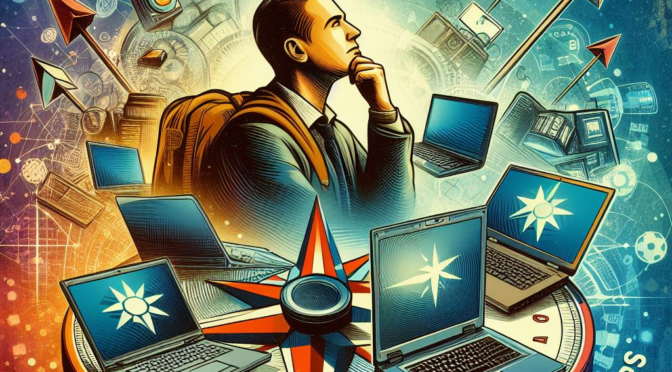A Guide to Choosing the Right Used Laptop
The siren song of a bargain calls to many, and the used laptop market beckons with its promise of affordability. But before you dive headfirst into the digital abyss, take a deep breath and arm yourself with knowledge. This comprehensive guide will serve as your compass, navigating you through the vast ocean of used laptops and helping you find the perfect match for your needs and budget.
Understanding Your Needs:
The first step on your journey is introspection. When choosing the Right Used Laptop ask yourself, “What will I be using this laptop for?” This crucial question will guide you towards the right specifications and features.
- Work warriors: Digital nomads and office workers should prioritize a processor with sufficient horsepower (e.g., Intel Core i5 or AMD Ryzen 5), ample RAM (8GB or more), and a comfortable keyboard for those long days of productivity.
- Students on a budget: Note-taking and online learning can be tackled with a basic processor (e.g., Intel Celeron or AMD A6), 4GB RAM, and a reliable SSD for storing essays and presentations.
- Gaming enthusiasts: Immerse yourself in digital worlds with a powerful graphics card (e.g., NVIDIA GeForce GTX 1650 or AMD Radeon RX 550) and a high-resolution display to bring your games to life.
- Entertainment seekers: Movie buffs and music lovers will benefit from a good-quality screen, decent speakers, and ample storage space for their media library.
Choosing the Right Used Laptop – Demystifying Specifications:
Now that you know your needs, it’s time to decipher the alphabet soup of specifications. Consider these key players:
Processor (CPU): The brains of the operation, responsible for running programs and multitasking.
RAM (Random Access Memory): Your workspace for applications, more RAM means smoother performance, especially for multi-tasking.
Storage (HDD vs SSD): Your data haven, HDDs offer more space for less, while SSDs provide faster loading times and boot speeds.
Graphics Card (GPU): The muscle behind your visuals, essential for gaming and graphically demanding tasks.
Screen size and resolution: Opt for a larger screen for a more immersive experience and higher resolution for sharper visuals, particularly important for multimedia consumption.
Battery life: Crucial for mobile users, prioritize a long-lasting battery for on-the-go productivity.
Operating system (OS): Choose between Windows, macOS, or Chrome OS based on your familiarity and software needs.
Your laptop might need a bag
Navigating the Digital Marketplace:
With your needs and specifications in mind, it’s time to hit the virtual shelves. Choosing the Right Used Laptop, Online retailers like Amazon and eBay are the go to options these days, and dedicated used laptop retailers like Back Market and Swappa specialize in pre-owned devices. Use filters to refine your search based on your preferences and compare models side-by-side. Remember to research the specific model you’re considering, paying close attention to user reviews and common issues.
The Big Inspection:
Before handing over your hard-earned cash, give the used laptop a thorough examination. Check for physical damage like cracks or dents, and test all the ports and connections. Fire up the laptop and investigate the screen for dead pixels, ensure the keyboard and trackpad are responsive, and run the battery through a full charge-discharge cycle. Don’t be afraid to ask questions and negotiate the price based on the condition of the laptop.
Sealing the Deal:
Once you’re satisfied with the inspection, it’s time to finalize the purchase. Opt for secure payment methods like PayPal or escrow services, and ensure the seller provides a warranty or guarantee. Remember to back up your data regularly and keep your software up to date for optimal performance and security.
FAQs:
1. Is buying a used laptop safe?
With proper research and due diligence, buying a used laptop can be a safe and rewarding experience.
2. What should I do if I encounter problems after purchasing a used laptop?
Contact the seller immediately and inquire about the warranty or guarantee. Furthermore, you can also research online troubleshooting solutions or seek professional help.
3. How can I extend the lifespan of my used laptop?
Treat your laptop with care, avoid exposing it to extreme temperatures or harsh environments, and regularly clean the dust from the vents.
4. What are some good resources for finding used laptops?
In addition to the websites mentioned earlier, consider checking online forums, tech blogs, and local classifieds.
5. What are some red flags to look out for when buying a used laptop?
Unrealistic prices, vague descriptions, and sellers with negative feedback should raise red flags. Always insist on inspecting the laptop in person before making a purchase.
Conclusion:
Buying a used laptop doesn’t have to be a daunting task. With the knowledge and tools provided in this guide, you can navigate the market with confidence and find the perfect used laptop that meets your needs and budget. Remember, research is key, and careful inspection is crucial. By taking your time and making informed decisions, you can score a fantastic deal on a reliable used laptop that will serve you well for years to come.
Bonus:
Table: Comparison of Popular Used Laptop Models
| Model | Processor | RAM | Storage | Graphics Card | Screen Size | Battery Life | Price Range |
|---|---|---|---|---|---|---|---|
| Apple MacBook Air (2014) | Intel Core i5-8210Y | 8GB | 128GB SSD | Intel UHD Graphics 617 | 13.3″ Retina | 12 hours | $400-$600 |
| Dell XPS 13 (2018) | Intel Core i7-1065G7 | 16GB | 512GB SSD | Intel Iris Plus Graphics G7 | 13.4″ FHD | 19 hours | $600-$800 |
| Lenovo ThinkPad X1 Carbon (2021) | Intel Core i7-1185G7 | 16GB | 512GB SSD | Intel Iris Xe Graphics | 14″ FHD | 14 hours | $700-$900 |
| Microsoft Surface Laptop 4 (2020) | AMD Ryzen 5 4680U | 8GB | 256GB SSD | AMD Radeon Graphics | 13.5″ PixelSense | 17 hours | $500-$700 |
| HP Spectre x360 (2021) | Intel Core i7-1165G7 | 16GB | 1TB SSD | Intel Iris Xe Graphics | 13.4″ OLED | 16 hours | $800-$1000 |
So, what are you waiting for? Stop dreaming and start searching for your perfect used laptop match! Just remember, with a little effort, you can snag a fantastic deal and unlock a world of digital possibilities. Happy hunting!