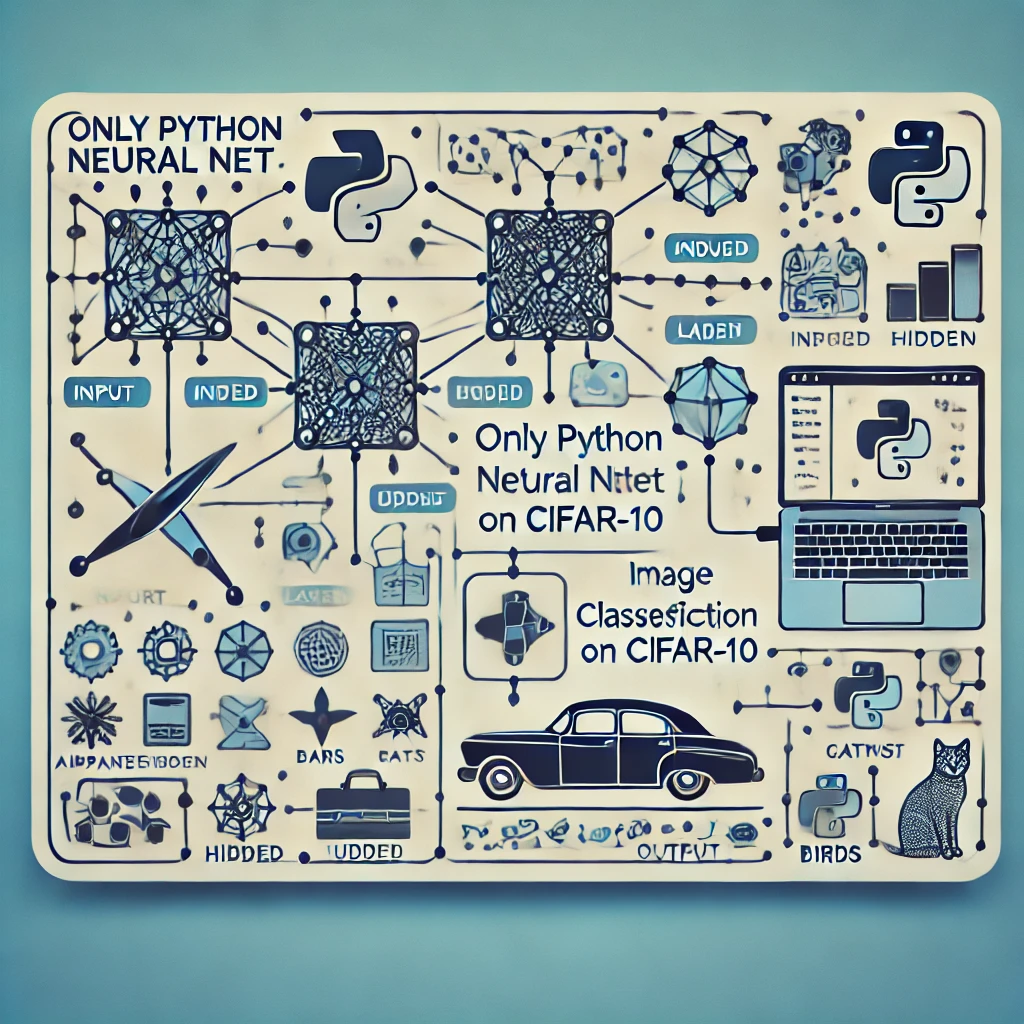If you are a STEM student, The Ultimate Guide to Choosing the Best Laptop for STEM Fields will help you select the ideal laptop to handle your academic workload. STEM stands for science, technology, engineering and math. Whether studying these intensive subjects or related fields, you need a high-performing laptop that can run complex software, perform advanced calculations, and display detailed graphics. With so many laptop options available, The Ultimate Guide to Choosing the Best Laptop for STEM Fields will walk you through the key factors to consider when buying a laptop optimized for STEM coursework and careers.
Operating System Options
One of the most fundamental decisions is choosing the right operating system for your needs and preferences. There are four main options to evaluate: Windows, Mac, Chrome OS, and Linux.
Pros and Cons of Windows vs Mac vs Chrome OS
Windows is the most widely used operating system globally. It offers extensive software and hardware compatibility. Windows laptops come in many models at varying price points. However, Windows is also prone to viruses, malware, and system crashes. Regular updates and maintenance are required.
In comparison, Mac laptops made by Apple run an operating system known for sleek design, high performance, and user-friendly features. Macs integrate seamlessly with other Apple products and services. However, Mac laptops are typically more expensive with limited compatibility for some Windows-based software and accessories.
Alternatively, Chrome OS powers Google’s Chromebook laptops. This operating system relies heavily on web-based apps and cloud storage. Chromebooks are fast, simple, and very budget-friendly. But functionality is limited when offline access or high computing power is needed.
The Power of Linux
Linux is a free, open-source operating system that is highly flexible and secure. It also offers excellent compatibility with STEM-related software and tools. However, Linux has a steep learning curve and requires strong technical expertise to install and manage effectively.
Recommendation
There is no unanimous verdict on the best OS for STEM academics and professionals. Windows provides extensive compatibility and options if you need to run a wide range of programs for coursework or research. Mac is an excellent choice if budget allows and you want a premium laptop experience. Chrome OS is ideal for basic web browsing and online apps. Linux empowers advanced users but has a learning curve.
CPU and GPU Performance Factors
The Ultimate Guide to Choosing the Best Laptop for STEM Fields will also explore the key factors related to your laptop’s processor or “brain.” This includes assessing the CPU (central processing unit) and GPU (graphics processing unit).
Balancing CPU Cores, Clock Speed and Cache
The CPU handles general computing tasks and calculations. When evaluating CPU options, cores, clock speed and cache size are important factors. More cores allow parallel multitasking. Faster clock speed enables faster processing and response times. Bigger cache sizes help access data more rapidly. But increased cores, clock speeds and cache all require more power which reduces battery life. Finding the right balance is key.
For CPU manufacturers, Intel and AMD lead the market. Intel prioritizes high performance and reliability while AMD offers strong graphics and gaming capabilities. Consider software requirements and budget constraints when choosing between these brands.
Comparing GPU Memory and Bandwidth
The GPU is critical for processing graphics and visuals. Key factors are memory and bandwidth. GPU memory determines how much graphical data can be processed at once. Bandwidth specifies how quickly the GPU can access necessary data from memory. Larger memory and bandwidth enable smoother graphics and better gaming. But they also impact battery life and heat generation.
For GPU brands, Nvidia and AMD are top providers. Nvidia is the popular standard for reliability and compatibility while AMD is ideal for maximizing graphics power and speed. Evaluate your graphics, gaming and budget needs when selecting a GPU.
Choosing Sufficient RAM and Storage
Two other vital components covered in The Ultimate Guide to Choosing the Best Laptop for STEM Fields are memory and storage. As a STEM student, you need ample RAM and fast, spacious storage.
Finding the Right RAM Size and Speed
RAM or random access memory is essential for multitasking and responsiveness when actively using programs and data. More RAM enables more applications and browser tabs to run smoothly. But increased RAM capacity drains battery life quicker.
Beyond capacity measured in gigabytes (GB), assess the RAM’s speed or rate of data transfer measured in megahertz (MHz). Faster RAM improves overall performance but may impact battery life and heat. Also consider the RAM generation (DDR3, DDR4 etc.) for performance optimization and device compatibility.
Balancing HDD Capacity and SDD Speed
For storage, you must choose between spacious but slower HDDs (hard disk drives) or faster yet lower-capacity SDDs (solid-state drives). HDDs store apps, files and media using spinning disks. SSDs use flash memory without moving parts for much faster boot times and data access. But SSDs are pricier and max out at lower storage limits.
If your priority is speed for active workloads, SSDs are the best option. But HDDs allow affordable mass storage for files, photos, videos and other media you access less regularly. For a balance of speed and capacity, some laptops combine smaller SSDs for system files and applications with larger HDDs for long-term storage.
Display and Keyboard Recommendations
Visualization is vital for STEM coursework. The Ultimate Guide to Choosing the Best Laptop for STEM Fields explores how to select an optimal display along with a comfortable, functional keyboard and touchpad.
Finding the Right Display Size, Resolution and Features
A larger screen with higher resolution allows you to see more content in sharper detail. But bigger displays and more pixels impact battery runtime. Also consider touchscreen functionality and stylus support if useful for your purposes.
Ultimately, choosing the right display is based on your budget plus visual needs for academics like displaying complex 3D models in CAD software or mathematical formulas. If screen space for multitasking is vital, lean towards larger displays with higher resolution and aspect ratios optimized for productivity.
Selecting the Best Keyboard and Trackpad
Since you’ll be typing extensively, prioritize ergonomics and features like backlighting for low-light conditions. Larger, well-spaced keyboards allow faster typing with fewer errors. They are ideal for long study and coding sessions. Smaller, compact keyboards maximize portability.
For the touchpad, evaluate responsiveness and multi-touch gesturing capability. Bigger touchpads improve ease of use but require more space. Consider if a numeric keypad is advantageous for easy data entry. Also check if specialized keys are useful such as programmable macro buttons.
Battery Life and Portability Considerations
STEM students need flexibility to work anywhere. Battery life and overall portability are covered in-depth within The Ultimate Guide to Choosing the Best Laptop for STEM Fields.
Optimizing Battery Runtime
Look for larger battery capacities measured in watt-hours (Wh) or milliamp-hours (mAh) to maximize use between charges. High-performance components drain batteries faster, so find the ideal runtime for your daily workload. For maximum portability, choose at least five hours of expected runtime. Higher-capacity batteries also add weight.
Finding the Best Size and Weight
A lighter, thinner, and smaller laptop is easier to carry around campus and while traveling. But the most compact and lightweight designs sacrifice processing power, graphics capability, and battery capacity.
Prioritize what is most important for your situation. If processing power and display size are vital for CAD and engineering applications, some extra heft may be worthwhile. Students who want maximum portability for class notes, research, and assignments can manage with a smaller, ultralight laptop or tablet.
Connectivity and Security Assessments
The Ultimate Guide to Choosing the Best Laptop for STEM Fields also examines connectivity and security considerations for STEM academics. Focus on essential wired ports, wireless capabilities, webcams, and security options.
Evaluating Port and Wireless Needs
Having versatile connection options allows you to hook up displays, printers, networks, and other peripherals. Common useful ports include USB, USB-C, HDMI, Ethernet (wired networking), and SD card readers. Evaluate which ports you require currently and may need in the future.
Also assess if top-end wireless standards like Wi-Fi 6 and Bluetooth 5.0 may provide advantages. Other wireless options like NFC tap-to-pair functionality offer convenience but aren’t essential.
Choosing Webcams and Security Features
A quality webcam and microphone enable remote learning, video calls, and multimedia content creation. Check video resolution, microphone sensitivity and noise cancellation capabilities when comparing options.
Security is also critical for protecting your work and personal data. Fingerprint readers, facial recognition, and physical privacy shutters help keep your information safe. Additional security layers like encryption, trusted platform modules (TPM), and BIOS passwords provide further protection.
Budget and Warranty Considerations
Finally, The Ultimate Guide to Choosing the Best Laptop for STEM Fields examines smart strategies for budgeting and comparing warranty coverage. Consider both upfront costs and long-term value.
Setting a Realistic Budget
Premium laptops for engineering, programming and scientific applications can cost well over $1000. But capable options for general STEM coursework start under $500. Define your must-have features, then compare prices across brands and models to maximize value.
Considering timing your purchase around seasonal sales events can yield significant savings. Given rapid advances in PC technology, focusing on previous-generation components often provides the best bang for your buck.
Comparing Warranties and Customer Support
A minimum one-year limited hardware warranty is standard. Better brands offer longer standard warranties of three years or more. Optionally extending coverage further protects your investment, but adds cost.
Research the reliability of the laptop model you are considering along with experiences customers have had with the manufacturer’s customer support. For ultimate peace of mind when buying, select reputable brands known for honoring warranties and providing responsive technical assistance if issues arise down the road.
Conclusion and Recommendations
This concludes the comprehensive guide on choosing the optimal laptop for STEM academics and professional work. To recap, carefully compare operating systems, CPU and GPU specifications, RAM capacity, storage solutions, display size and resolution, keyboard ergonomics, battery life, portability, connectivity options, warranties, and budget.
Prioritize power, graphics capability, viewing area, and data security for rigorous STEM applications. But also realistically balance performance needs with affordability and portability goals. Leveraging The Ultimate Guide to Choosing the Best Laptop for STEM Fields will help you make the right laptop purchase decision. Please let us know if you have any other questions as you move forward with this important investment in your educational and career success!
FAQs
What laptop brands are best for STEM students?
Some of the top laptop brands recommended for STEM students are Dell, HP, Lenovo, Asus, Acer, Microsoft Surface, and Apple MacBook. These brands offer a range of laptops with the specifications, performance, build quality and reliability needed for STEM coursework.
Should I get a gaming laptop for STEM?
Not necessarily. While gaming laptops have powerful hardware ideal for 3D modeling, animation, engineering simulations etc., they tend to be more expensive, heavier, and have shorter battery lives. For most students, a mainstream laptop with a decent discrete GPU is sufficient for STEM applications at a more affordable price.
Is a 2-in-1 laptop good for STEM majors?
2-in-1 laptops with touchscreens and 360 degree hinges can be useful for STEM students by providing tablet functionality for drawing diagrams, annotating PDFs, using stylus pens for taking notes etc. However, pure tablet modes are not ideal for heavy number crunching or programming. Traditional clamshell laptops tend to offer better performance and ergonomics.
How much RAM do I need on my STEM laptop?
For STEM coursework, a minimum of 8GB RAM is recommended, with 16GB better for advanced engineering, data science, 3D modeling and other memory intensive applications. Upgradable RAM slots are also useful for future expansion.
Should I get extended warranty and accidental damage protection?
Extended warranties and accidental damage protection can provide peace of mind and save on repair costs. But they add to the laptop price. Evaluate the costs vs benefits before purchasing based on your laptop’s price, reliability and your ability to pay for repairs if needed.
Where can I find discounts on laptops for students?
Major electronics brands like Dell, HP and Lenovo offer student discounts on laptops, sometimes 10% or more off. Apple and Microsoft also offer student discounts. Check your university bookstore for education pricing on laptops. Online retailers like Amazon and Best Buy also regularly run student deals and discounts.